This post explains how to enable plain text authentication in Zimbra mail server, it also explains the necessary changes that needs to be made on the proxy service
1. Enable plain text authentication on Zimbra IMAP front-end by going to
Configure >> Global Settings >> IMAP
check the “Enable Clear Text Login” as below
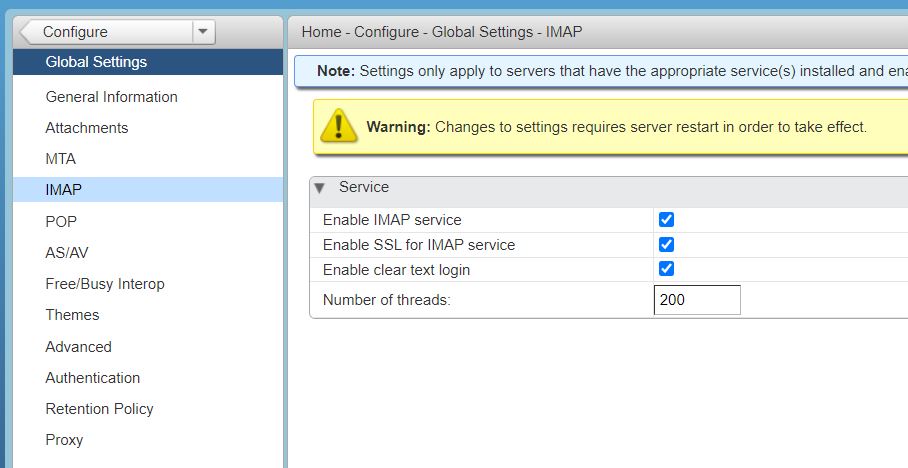
2. Enable plain text authentication on Zimbra POP front-end by going to
Configure >> Global Settings >> POP
check the “Enable Clear Text Login” as below
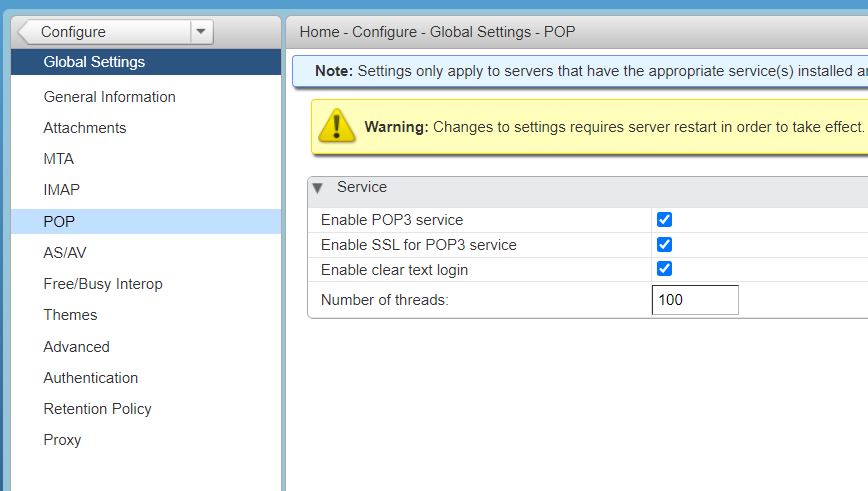
The above settings are enough for enabling the plain text authentication, however we all know in a proxy environment nginx listens on the real ports like 110,143 so we need to enable the same settings in proxy by issuing the below commands as a ZIMBRA user
zmprov mcf zimbraReverseProxyImapStartTlsMode on zmprov mcf zimbraReverseProxyPop3StartTlsMode on zmmtactl restart

